An aquarium water pump makes sense in aquariums by circulating the water and increasing the water flow and oxygen. On the other hand, a wave maker in tanks is to rotate the water and avoids stagnant areas in tanks. In this article, we will share a multifunctional water pump, which can meet the demands of an aquarium water pump and wave maker pump. That is Hygger 3 in 1 water pump.
Content Table
What is the Hygger 015 water pump?
In this part, we will cover the features and functions of the Hygger 015 water pump.
Brief information about the water pump
Three models respectively are 30W, 40W, and 55W. The pump size is 7.3″ in length, 3.5″ in width, and 4.9″ in height.
Submersible pump or external pump
Hygger 015 water pump is an AC variable frequency pump, which is ideal for freshwater and saltwater tanks, and it can be used as a submersible pump or external pump. Besides, there are two removable covers for different water levels, including the side suction cover and bottom suction cover. One is for a normal water level that is above 2.5 inches. Another is designed for the low water level, which is above 0.5 inches. Furthermore, it possesses a large flow and high lift, while it is energy-saving for aquariums, ponds, fountains, and hydroponics.
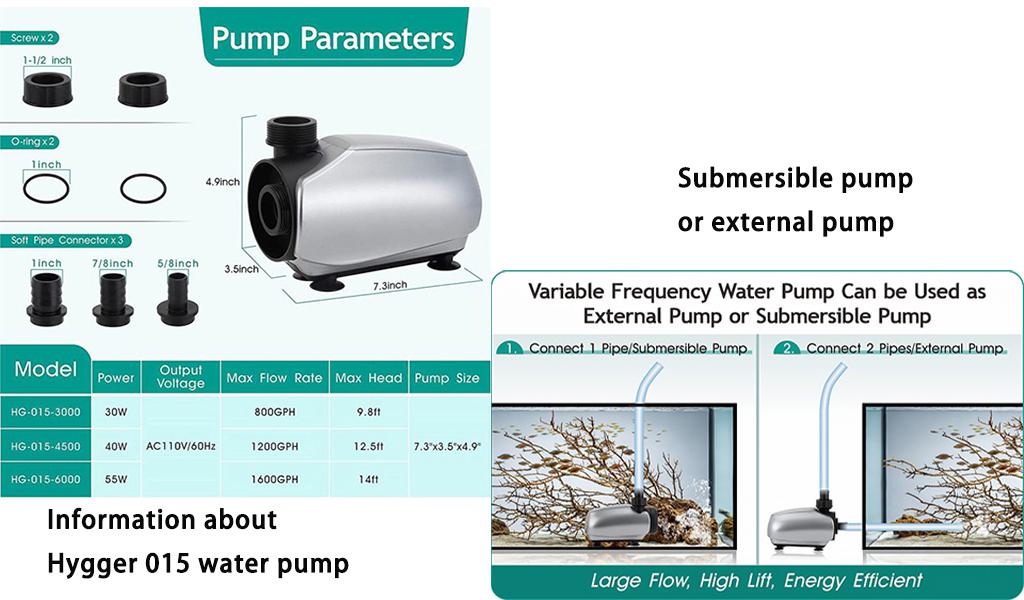
Three pump modes
- Frequency Mode/Constant Flow Mode: 20 different levels of flow rates with steady speed.
- Wave Maker Mode: 20 different levels of wave-making intervals.
- Feed Mode: Optional adjustable feeding time of 10/20/30 minutes.
Ultra-quiet pump water
The pump runs silently and smoothly for the sine wave technology. Meanwhile, the four rubber pads absorb the vibration effectively. Consequently, the noise level is lower than 30db.
Automatic shutdown protection
When the motor is blocked or the water pump detects no water, it will stop running automatically, and the LED display will show “Er”. Then, if you want to restart the water pump, you can unplug and plug it again or long-press the “+” button.
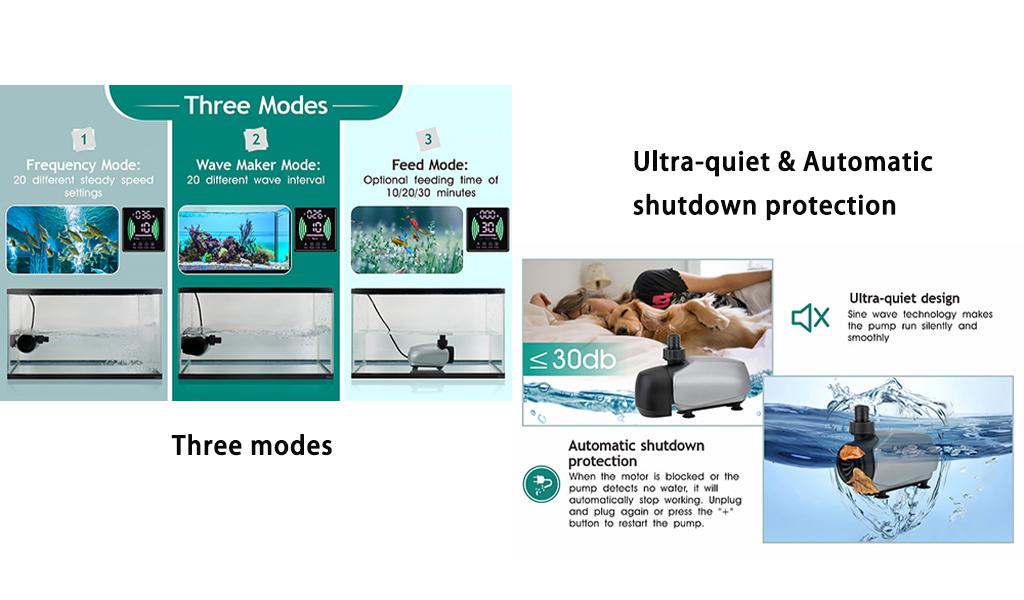
Easy-to-operate controller
The LED display shows the real-time power, level (1-20) of flow rates or wave intervals, the current mode, and the error warming.
There are tips for error warming. If something causes the pump to stop working, the relative icon in the LED display will flash. And each one possesses a different meaning.
- Idling: the pump is out of the water, please put the pump into the water.
- Blocking: the motor of the pump gets stuck, please check the motor.
- Current: the current is too high, please check the power.
- Voltage: the voltage is too high, please check the power.
Aside from that, there are four buttons to set.
- “M” button: Mode setting – frequency mode or wave maker mode.
- “F” button: Feeding time settings.
- “+” & “-” buttons: Adjust the levels of flow rates for frequency mode, and wave intervals for wave maker mode.
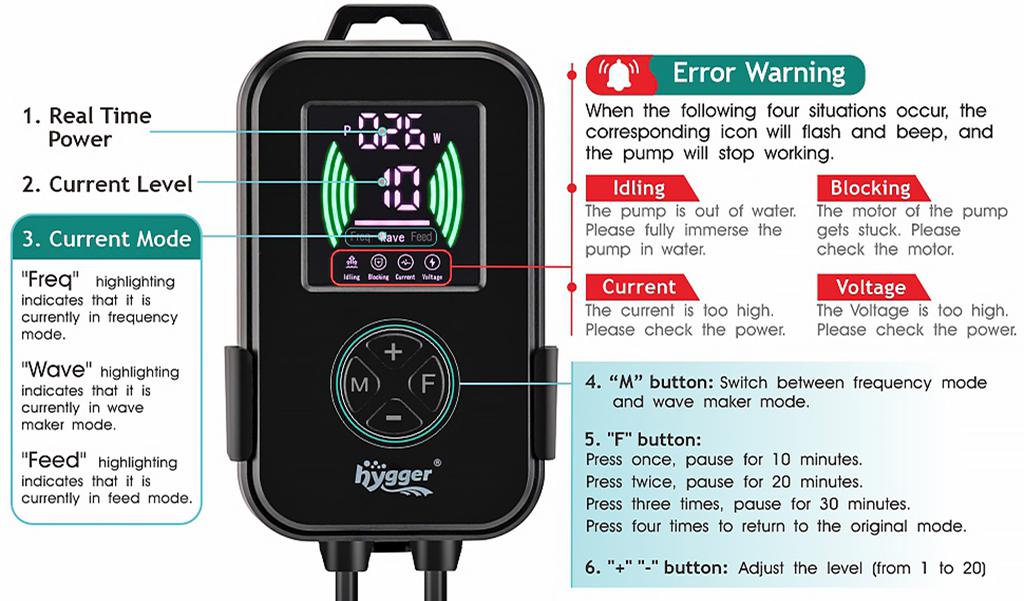
Level parameters of different models
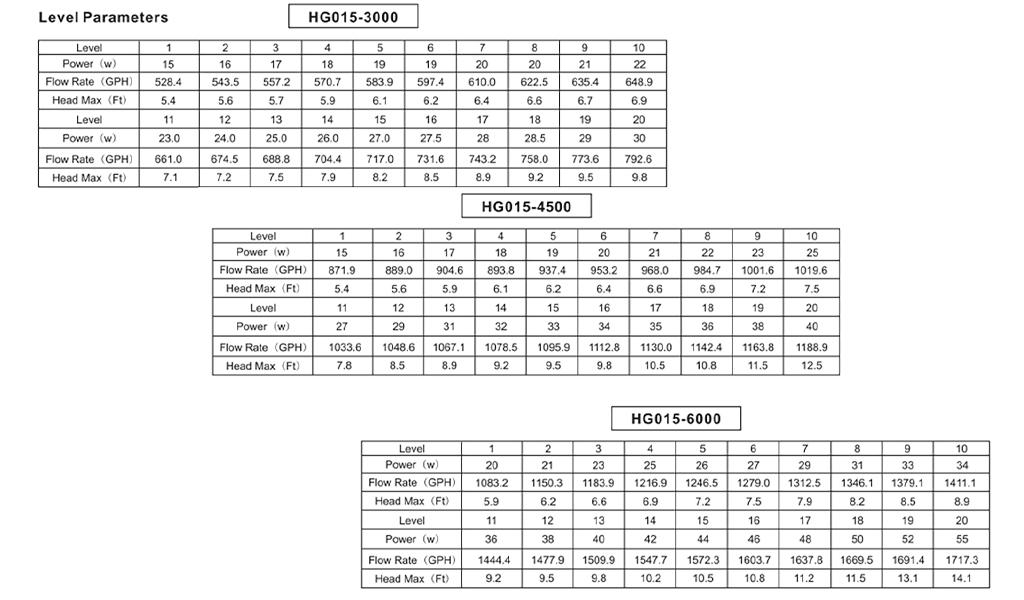
How does the water pump work?
Put the Hygger 015 water pump in the aquarium, then turn on the water pump, the impeller in the pump will rotate at high speed. Meanwhile, the water in the pump will rotate with the impeller, and then with the help of centrifugal force, the water will be discharged from the outlet. After discharging the water, a vacuum low-press area will be formed in the center of the impeller. For the atmospheric pressure, the water in the tank flows into the water pump through the suction pipe. On the other hand, since the volume of the pump is limited, the pressure will gradually improve with the increase of discharged water, and finally, the water will be discharged from the outlet.
Just like that, the water is sucked up from the aquarium and finally discharged continuously from the outlet. Moreover, the water pump has two types of intake screens. One is a special intake screen that can suck up the water while blocking dirt and detritus in sumps or aquariums.

Programming Hygger 015 water pump
Frequency Mode/Constant Flow Mode Settings
- Mode setting
Press the “M” button to choose “Frequency Mode”. When the “Freq” in the controller display highlights, it means the mode setting is finished.
- Level setting(1-20)
(1) “+” button: press the button to turn up the level of flow rate.
(2) “-” button: press the button to turn down the level of flow rate.
Wave Maker Mode
- Mode setting
Press the “M” button to choose “Wave Maker Mode”. When the “Wave” in the controller display highlights, it means the mode setting is finished.
- Level setting(1-20)
(1) “+” button: press the button to turn up the level of the wave-making interval.
(2) “-” button: press the button to turn down the level of the wave-making interval.
Feed Mode
- Mode setting
No need to set the mode, just press the “F” button to set the pause time for feeding and the “Feed” in the controller display will highlight.
- Feeding time setting
(1) 10-minute pause setting: press the “F” button once.
(2) 20-minute pause setting: press the “F” button twice.
(3) 30-minute pause setting: press the “F” button three times.
(4) Return to the original mode: press the “F” button four times.
Whatever mode and level the pump is running, when you press the “F” button, it will pause immediately.
Reminder
After reading, have you learned more about the Hygger 015 water pump? For better use, here are some tips for you.
- The controller is not waterproof.
- If you choose the “Feed Mode”, then the “Frequency Mode” or “Wave Maker Mode” will stop running.
- You can switch between “Frequency Mode” and “Wave Maker Mode” by pressing the “M” button.
- When using, please install the O-ring on the soft pipe connector. To fit the different sizes of soft pipe connectors, you will need to use soft pipes of different sizes for the inlet and outlet.
- For external use, you should make sure to pour water into the pump in advance.
- For indoor use, the power socket must be installed with the leakage current protecting device, and the leakage current shall not exceed 30 MA. (You should install the leakage current protection device by yourself.)
- Do not let the pump run in dry, or it will be easily damaged.
- The product with electrical plugs is designed for use in the US, thus, an adapter or converter may be required because of different outlets and voltage internationally. So, please check the compatibility before purchasing.
Finally, if you have any other questions, please leave your message on NEED HELP, Hygger is glad to help you out! Thanks for your reading!


Leave a comment