hygger DC aquarium controllable 24V quiet water pump is a powerful DC water pump for fish tanks, aquariums, ponds, fountains, mini waterfalls, sumps, hydroponics, and irrigation use. It is designed for 24/7 operation for 20000 hours and fits freshwater and saltwater aquariums.
Fit for low water level
The water pump comes with a special U-shape water intake shell, so you can use this return pump at low water levels. It comes with 2 kinds of removable water intake shells. It can be used at the lowest water level of 0.8 inches.
Auto shut-off
You can plug in the power to turn it on and unplug the power to turn it off. Plus, the DC aquarium pump will shut off automatically when no water is sensed or water gets too low. It comes with 2 kinds of removable water intake screens: 1 for normal water levels and the other for low water levels (higher than 0.8 inches).
Adjustable flow speed
This aquarium DC water pump has an external LED display controller with 71 flow speed settings. You can control the flow rate from 30% to 100% of the top-speed flow.
Internal and external use
hygger DC water pump can be run externally or submerged. Please note the controller is not waterproof, so it must be placed indoors. The pond pump comes with screws, O rings, and pipe connection fittings. You can connect 1″ or 3/4″ pipes to this pond pump.
Durable water pump
Wear-resistant ceramic shaft and magnetic drive make the DC water pump have a long life. No copper element! It can be used for both fresh water and salt water. If you need 10 10-foot extension cords for the controller and pump, please go to ASIN B08CB69DSF.
Directions for Use
1. Connect the power cord and the pump cord to the pump controller.
2. Turn on the pump by connecting it to the power; Turn off the pump by unplugging the power.
3. The DC pump will stop working when the input voltage is too high, with no water or the impeller is blocked. To restart the pump, please re-plug the power.
4. If you find the pump has failed to pump water, please try to unplug and re-plug the power to get rid of the air inside the pump. Repeat the operation several times till the pump works normally.
Instructions for External Controller

1. There are 3 buttons on it: Down, Up, and Pause. When the pause button is pressed, the default stop time is 10 minutes; To cancel this setting, please press the “Pause” button again.
2. To lock your settings, long press the “Pause” button for 3 seconds. After the LED flickers 3 times, it’s successfully locked. To cancel it please do the same operation again.
3. The controller has a memory function for the flow rate. If the power goes out, the controller will return to the last settings.
Instructions for Removable Impeller

We use a high-performance and durable impeller with a ceramic shaft and magnetic drive, so this aquarium water pump has a longer life. It will automatically shut off when the water level is too low. The pump impeller will stop working at the same time. If you want to restart the pump, please unplug the power and re-plug it.
Attachments for the DC Water Pump

The small dimension 800 GPH and 1060 GPH water pump come with the following 8 attachments: 2 screw nuts (1 piece of 1-1/8″, 1 piece of 1-3/8″) + 2 O rings for sealing + 2 rigid pipe connections (1 piece of 3/4″, 1 piece of 1″) + 2 soft tube connections (1 piece of 3/4″, 1 piece of 1″).
The connections are made of ABS, so you can use PVC, PE, or PP pipes for the water pump.
Tips to Use As Internal Submersible Water Pump
1. The max working water depth for this water pump is 5 feet.
2. Please check and clean the pump regularly.
3. Prohibit the use of the pump in flammable liquids.
4. Working water temps: 34-95 Fahrenheit degrees.
5. When you use the pump internally, please keep the pump fully submersible in water before plugging it in.
6. Place the controller indoors.
7. Please use one of the 2 removable shells to prevent pump blocking.
Tip to Use As External / Inline Water Pump
1. Don’t let the pump run in dry condition, or it will damage the motor.
2. When you use the pump externally, ensure there is water in the pump body and the pipes before plugging it in.
3. Please tighten all nuts and connections to make sure no water leaks out. You can use extra glue to reinforce the connection.
4. Please note, the controller must be placed indoors because it’s not waterproof.
5. Place the pump at a position lower than the water level.
Error Codes & Solutions
Er01 – Abnormal working current. Please check the line to the pump or the controller for the short circuit.
Er02 – Controller overheat. Please place the controller in a cool place to avoid exposure or high temperature.
Er03 – Pump running dry. Please check if the water line is too low to fully submerge the water intake.
Er04 – Propeller get stuck. Please check whether there is stuff blocking the propeller or wiring errors.
Er05 – Abnormal input voltage. Please check if the power voltage is 100 – 240V, 50 / 60 Hz.
If you find the “Up”, “Down”, or “Pause” buttons on the controller failed to operate, you may have locked the controller accidentally. In this case, you need to long press the “Pause” button for 3 seconds to unlock the controller.




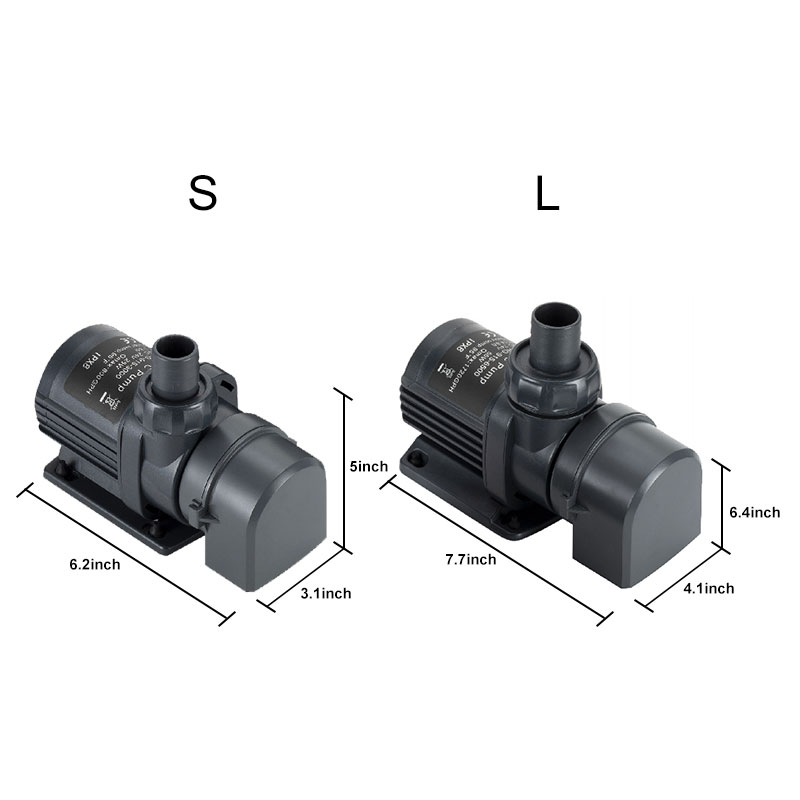











The product was working wonderfully, but then a little glitch occurred with the impeller. Rest assured that Luna from Hygger assisted me with full customer support in resolving this issue. Thank you for your great product and your customer service!! And I look forward to making purchases from you in the future.
We’ve been using the 1350 and the 2600 for over five years. Many of them have been running 24/7, and we have had no issues. When compared to other pumps, these seem much stronger. Not with just flow, but consistent flow. We’ve used them in our pool and our ponds. The variable speed is also awesome and saves energy.
Great service. Timely response time.